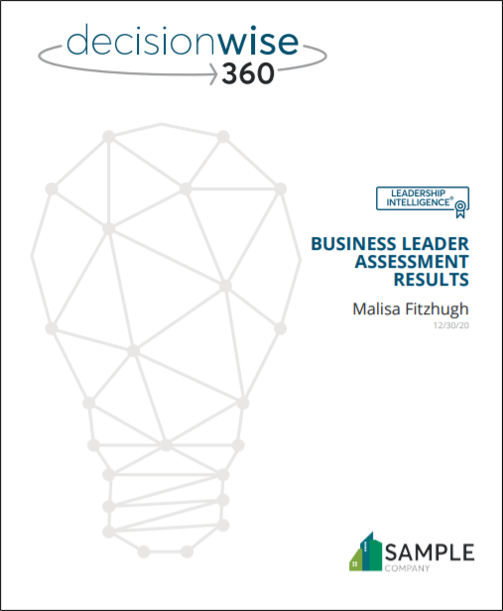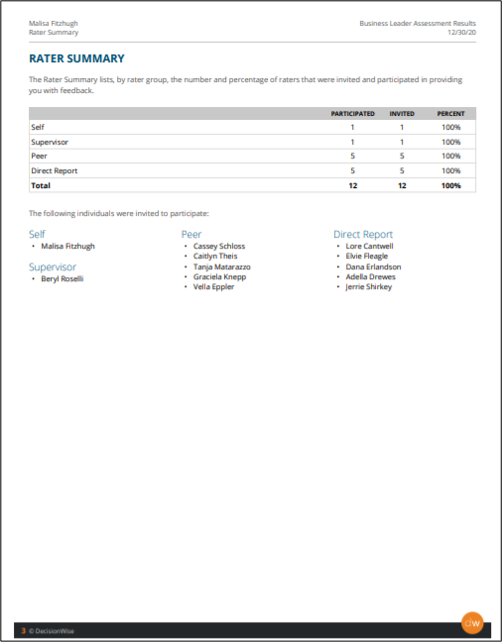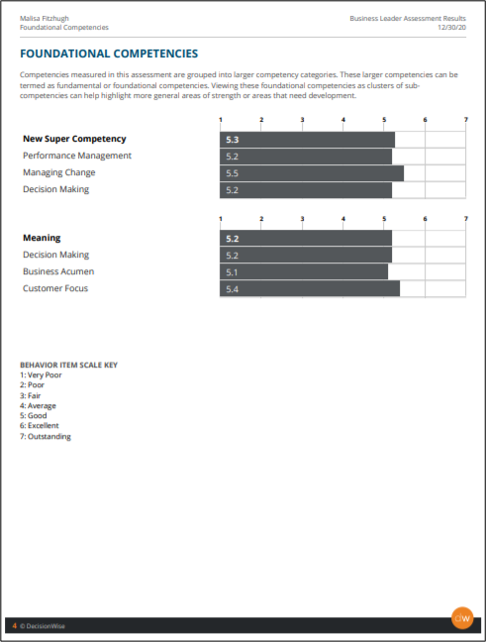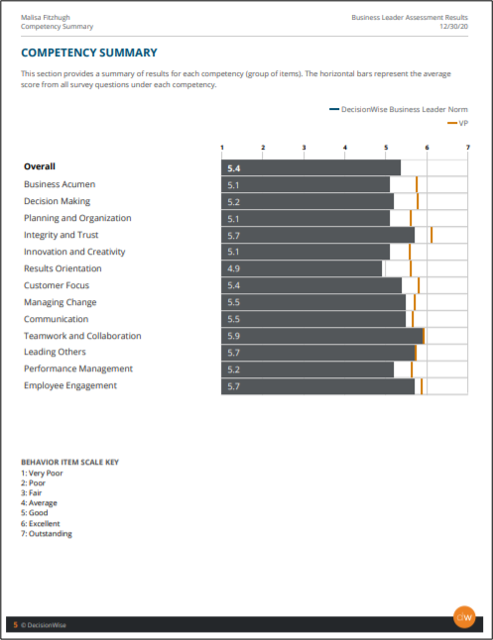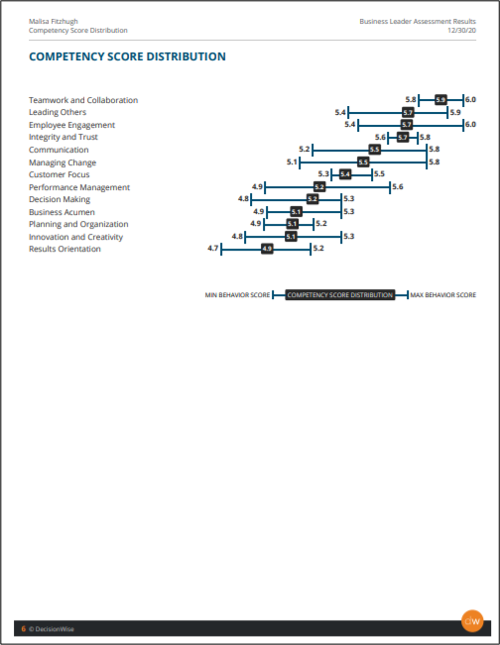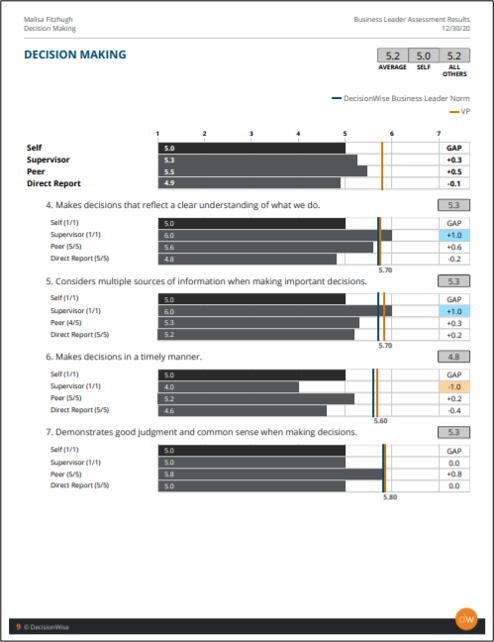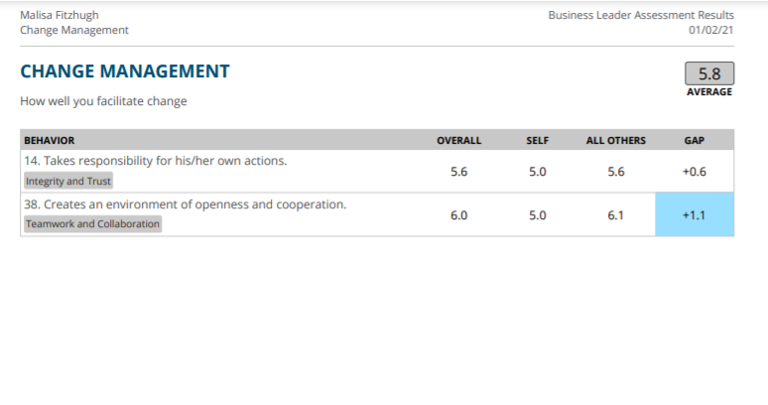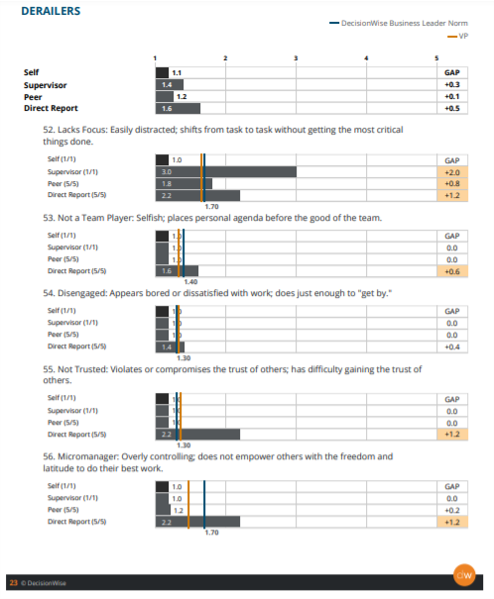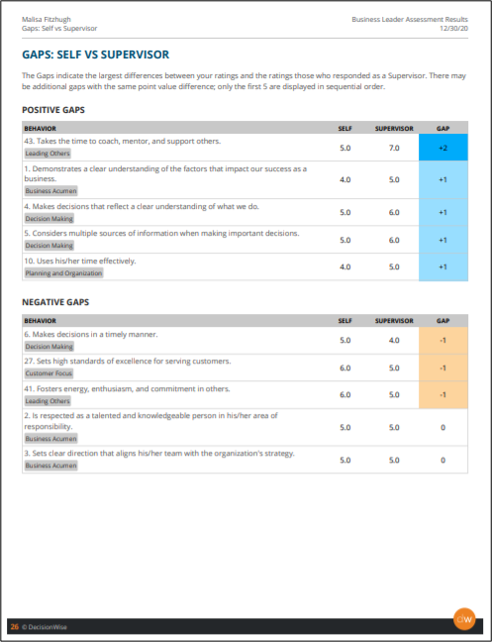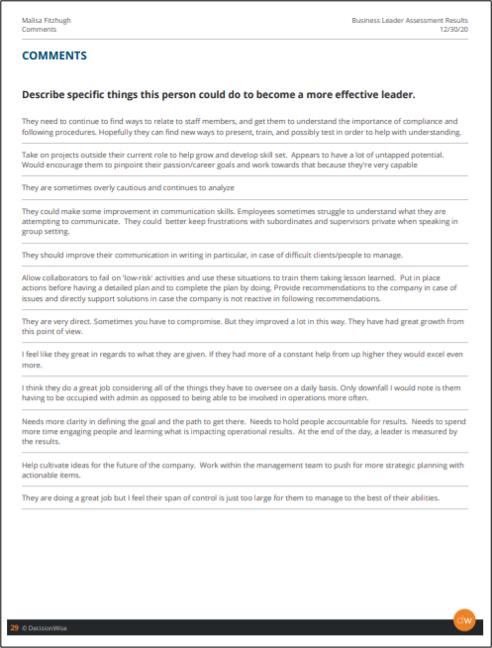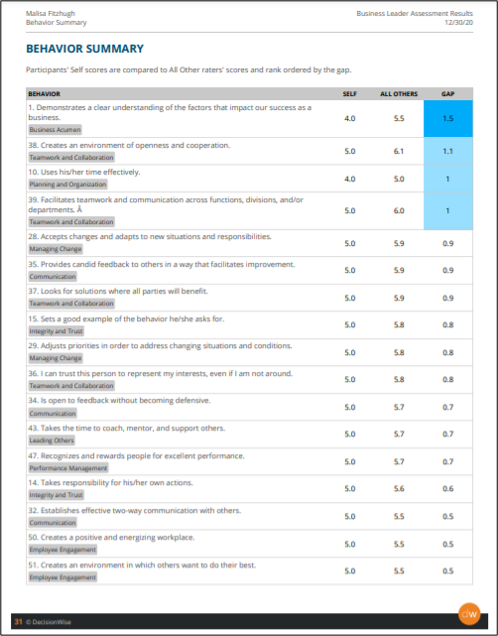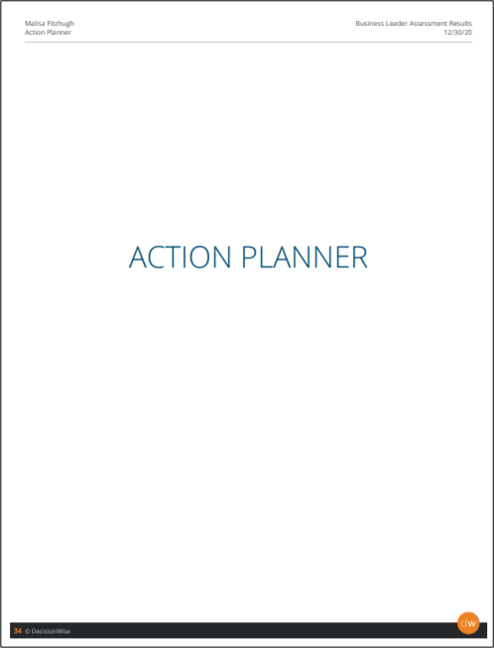The cover page displays several items important to the report.
- The DecisionWise Logo is included for all clients who are taking the assessment as a DecisionWise client. For consultants who wish to include their logo, please contact support for additional instructions.
- Leadership Intelligence® Certified Seal. This seal will appear on all DecisionWise validated assessments. This seal demonstrates that the assessment has been tested and validated by DecisionWise. Custom built assessments will not display this seal.
- The Assessment Name shows which type of assessment the participant has completed.
- The Participant Name. The name of the participant is displayed on the cover page to simplify distribution. The date shows the date the report was generated, not the date the feedback was collected.
- Company Logo. Your logo can be included on the reports for additional branding benefits.