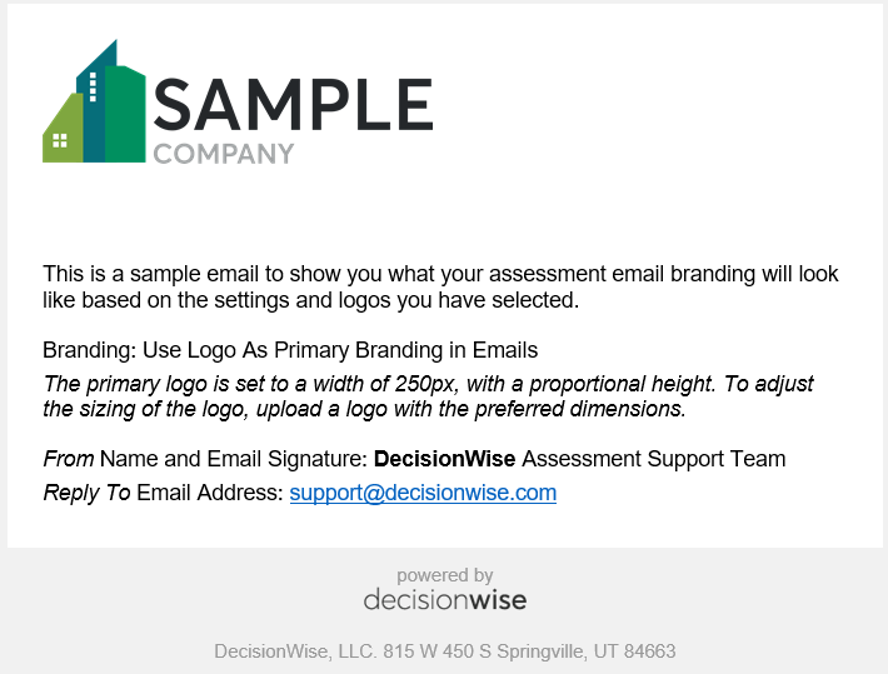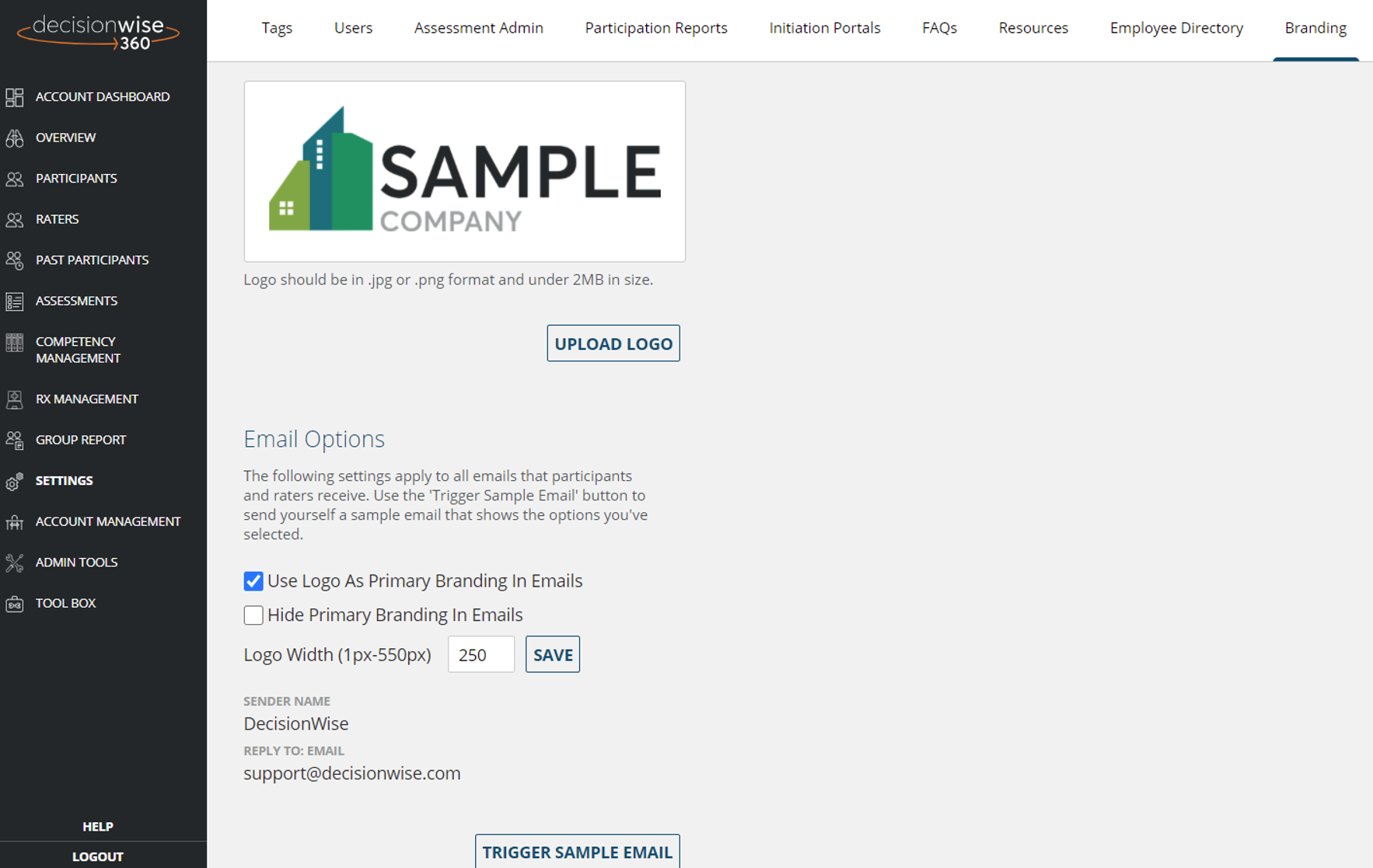Email Branding
You can include your branding on all email communications by selecting the box to “use logo as primary branding in emails.” If this box is not checked, the standard DecisionWise branding will appear.
You can also modify the Sender name and reply to email addresses by clicking on the current value and replacing it with your updated information.
Trigger a Sample Email: Click the button and a sample email will be sent to your email. The email will give you the exact representation of how the branded logo will appear in your email messages. The powered by DecisionWise information and our address must be present according to the CAN-SPAM regulations.