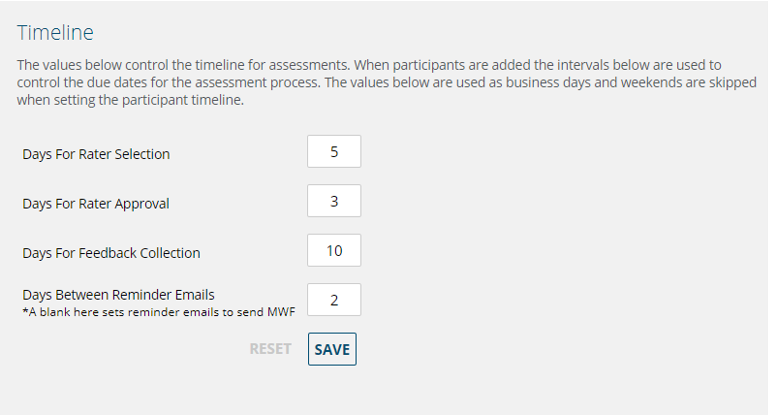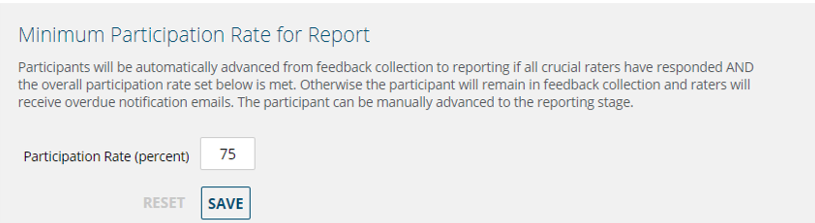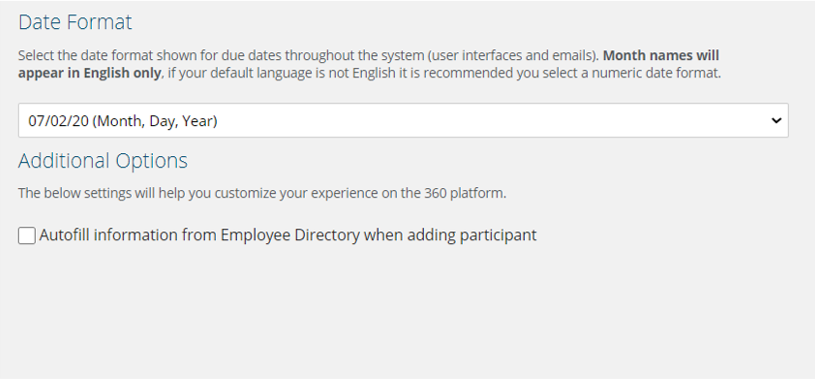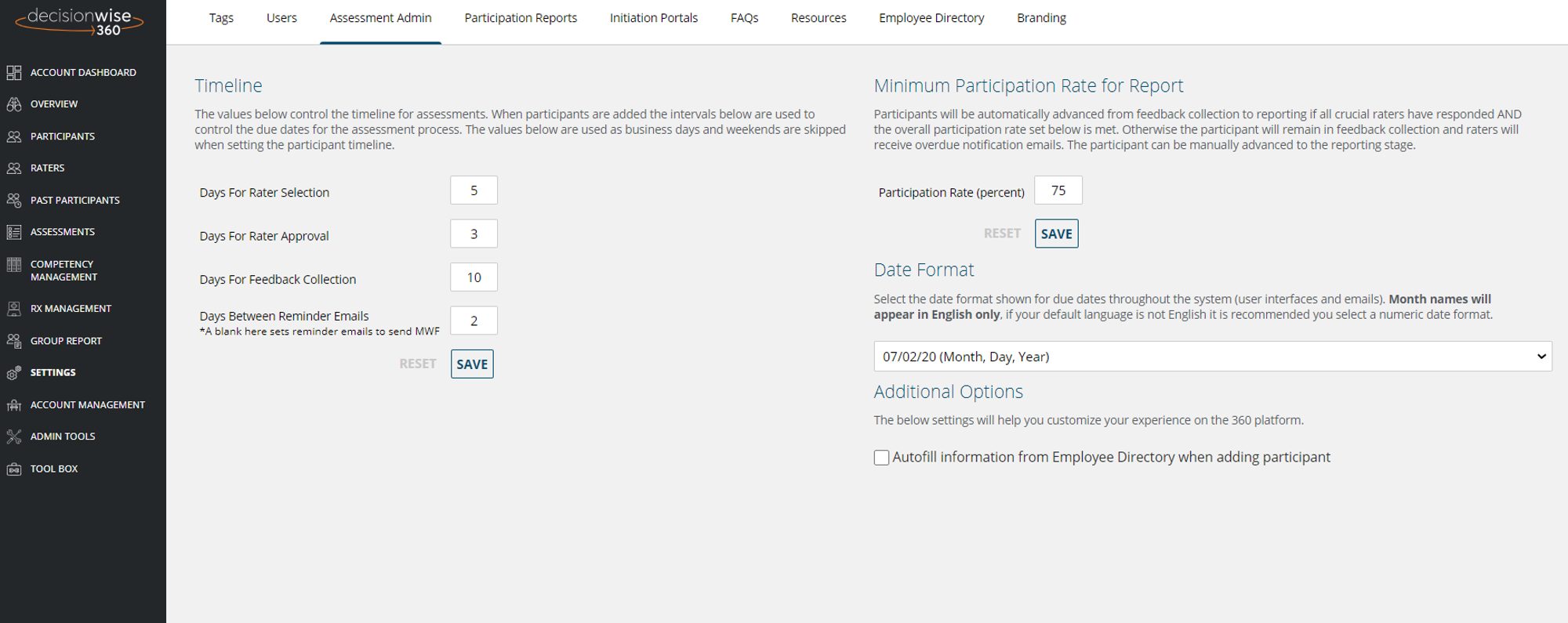
The Assessment Admin panel contains critical information for your assessments to run properly. These are system-wide settings. They can not be modified for each assessment. To see assessment settings click here.
- Timelines: These settings control the timelines for rater selection, rater approval, feeback collection, and email reminders.
- Minimum Participation: You may desire to have a minimum participation requirement for you assessments. This selection gives you an opportunity to create a minimum participation threshold.
- Date Format: Dates are written differently for different parts of the world. Select your desired date format.
- Additional Options: Here you will find additional settings such as auto populating participants from the employee directory.