Participant Panel
Rater Selection and Approval
Completing an Assessment
Individual Reporting
Assessments
Group Reporting
Platform Settings
Rater Panel
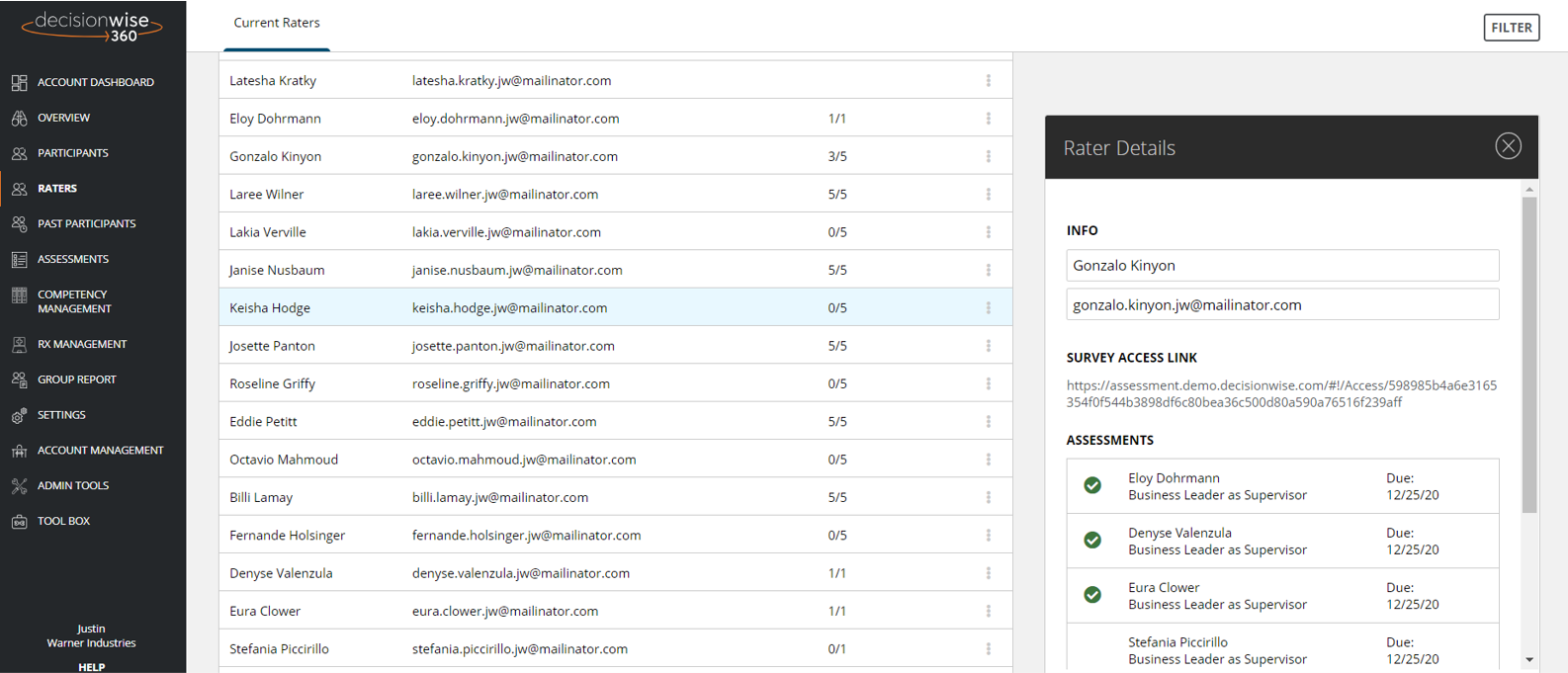
The “Raters” section can be found in the gray left-hand navigation area. This section of the platform shows all current raters (anyone who has been selected to be a rater for an active assessment).
The table view is the default view and shows each rater, their name, email address, and the number of assessments they have completed. By clicking the three vertical dots on the right of each participant’s data row, you can send a reminder email or open the “Rater Details” pane.
From the “Rater Details” pane you have several options:
- Update rater name or email address.
- Locate their survey access link: Copy and paste to share with rater. Remember not to share this link with any other person.
- View each assigned assessment and whether or not it has been completed.
- View a log of the rater’s activity.
