Assessment Rater Groups
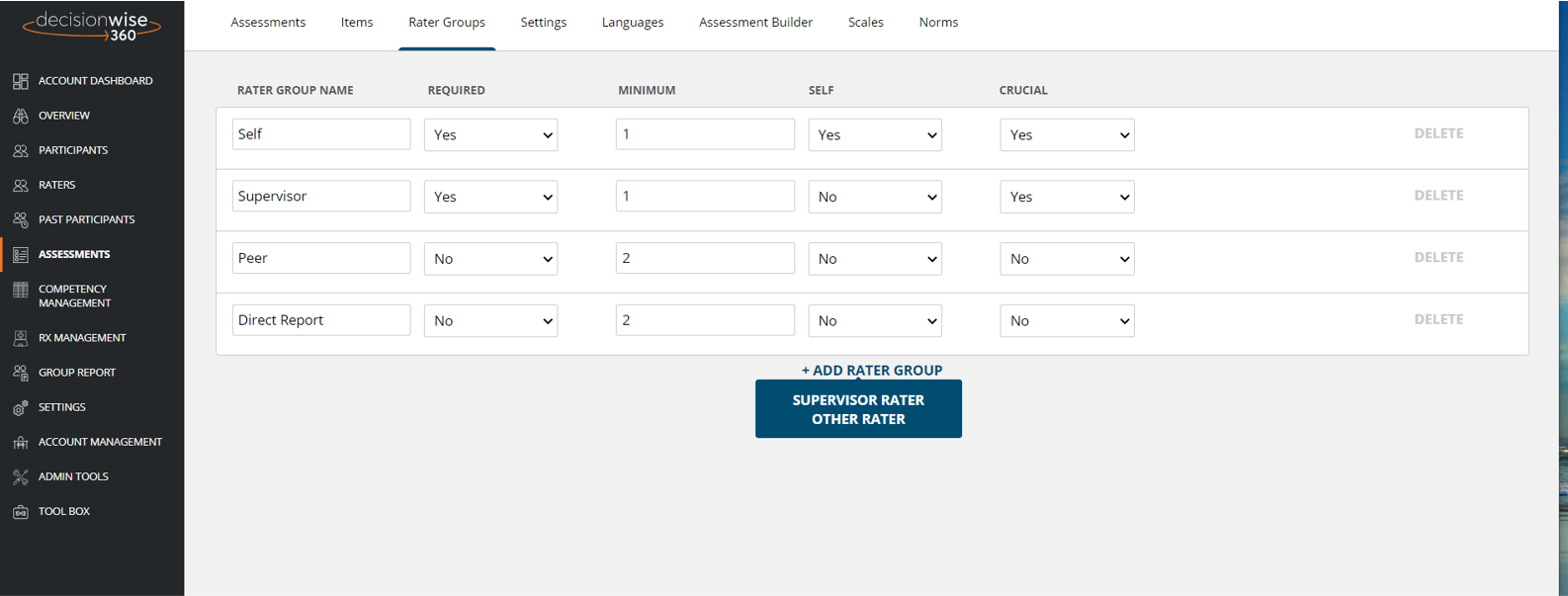
The “Rater Groups” tab in the “Assessments” section allows you to configure your rater groups. A DecisionWise standard assessment will already include pre-defined rater groups. Should you wish to modify these groups, simply delete the group you wish to modify and add another group, or replace the rater group name with the name you wish to use.
Add Rater Group: To add a rater group simply click the “+ Add Rater Group” link on the bottom of the table. If you are starting without any rater groups, you will have 3 options:
- Self Rater: This option will prepopulate with a self rater.
- Supervisor Rater: This option will prepopulate with a supervisor rater (you can modify the name “supervisor” at any time).
- Other Rater: This will add an additional rater group ready for your modifications.
You can remove a rater group by clicking “Delete” on the right side of the rater group.
Best Practice: It is best practice to limit rater groups to 5 or fewer (you can have more than 5 individuals in a group, but we recommend no more than 5 rater groups).
Rater Group Settings
There are 5 critical items in setting up a rater group.
- Rater Group Name: This is the name of the rater group. This name will show up in rater selection, on the assessment, and in the individual feedback report. You can modify the name by clearing out the existing name and typing the name you wish.
- Required: Toggle the setting to required “Yes” to ensure that this rater group is completed before allowing the participant to complete the rater selection process.
- Minimum: This is the minimum number of rater responses required for a rater group to display on the individual feedback report.
- Self: This identifies which rater group is the “self” group. This is important when reporting on Self vs Others scores (normally this group should be called Self)
- Crucial: Toggle this to “Yes” if this rater group must complete the assessment before the assessment closes and moves out of the feedback collection phase. This rater groups is “crucial” because the feedback process cannot be completed without this group’s evaluations.
