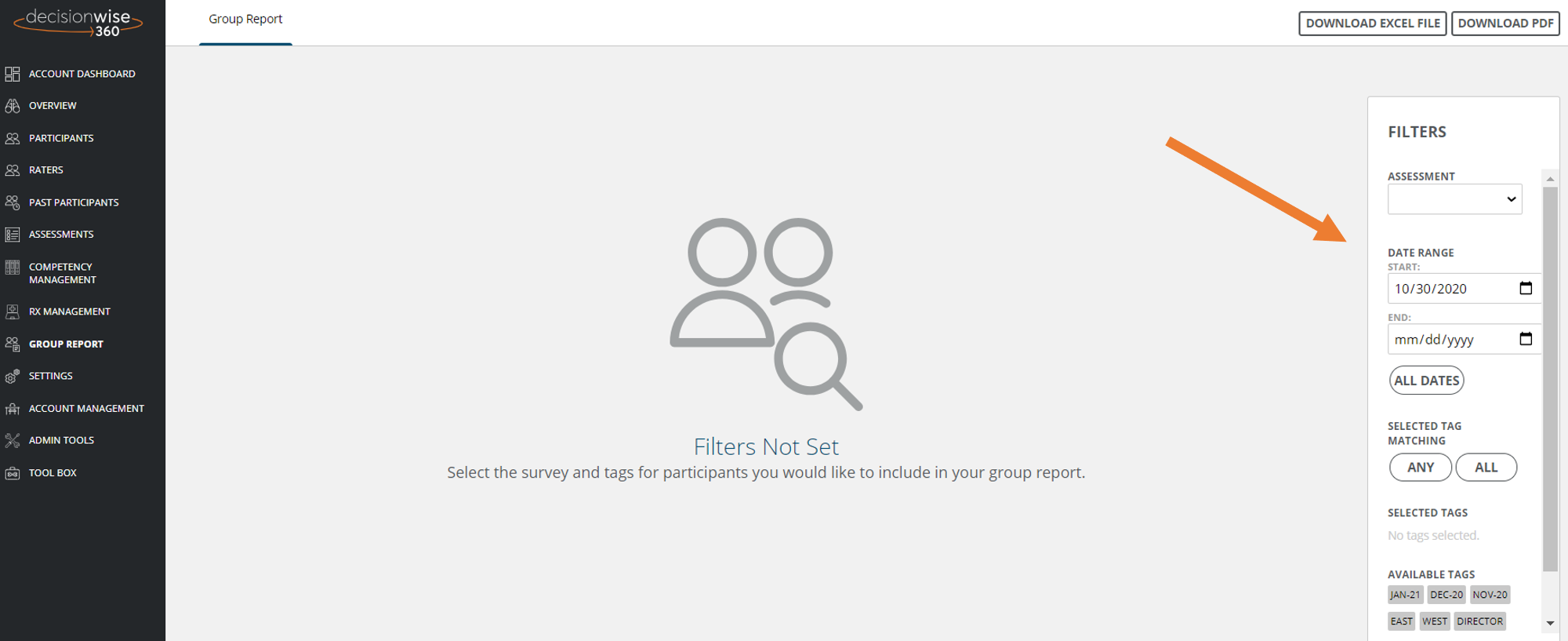Participant Panel
Rater Selection and Approval
Completing an Assessment
Individual Reporting
Assessments
Group Reporting
Platform Settings
Group Reporting-Create
Creating a Group Report
To create a group report, follow these steps:
- Select the assessment
- Determine how you want to filter the results. You can filter based on selected dates, or all dates
- Select tags you want to incorporate into the results.
- Any: This setting will pull results with any of the selected tags
- All: This setting will pull results with only the selected tags
You can add additional tags in the details panels for individuals or the Tag Management in the Settings.