Participant Panel
Rater Selection and Approval
Completing an Assessment
Individual Reporting
Assessments
Group Reporting
Platform Settings
Assessment Settings-Group Report
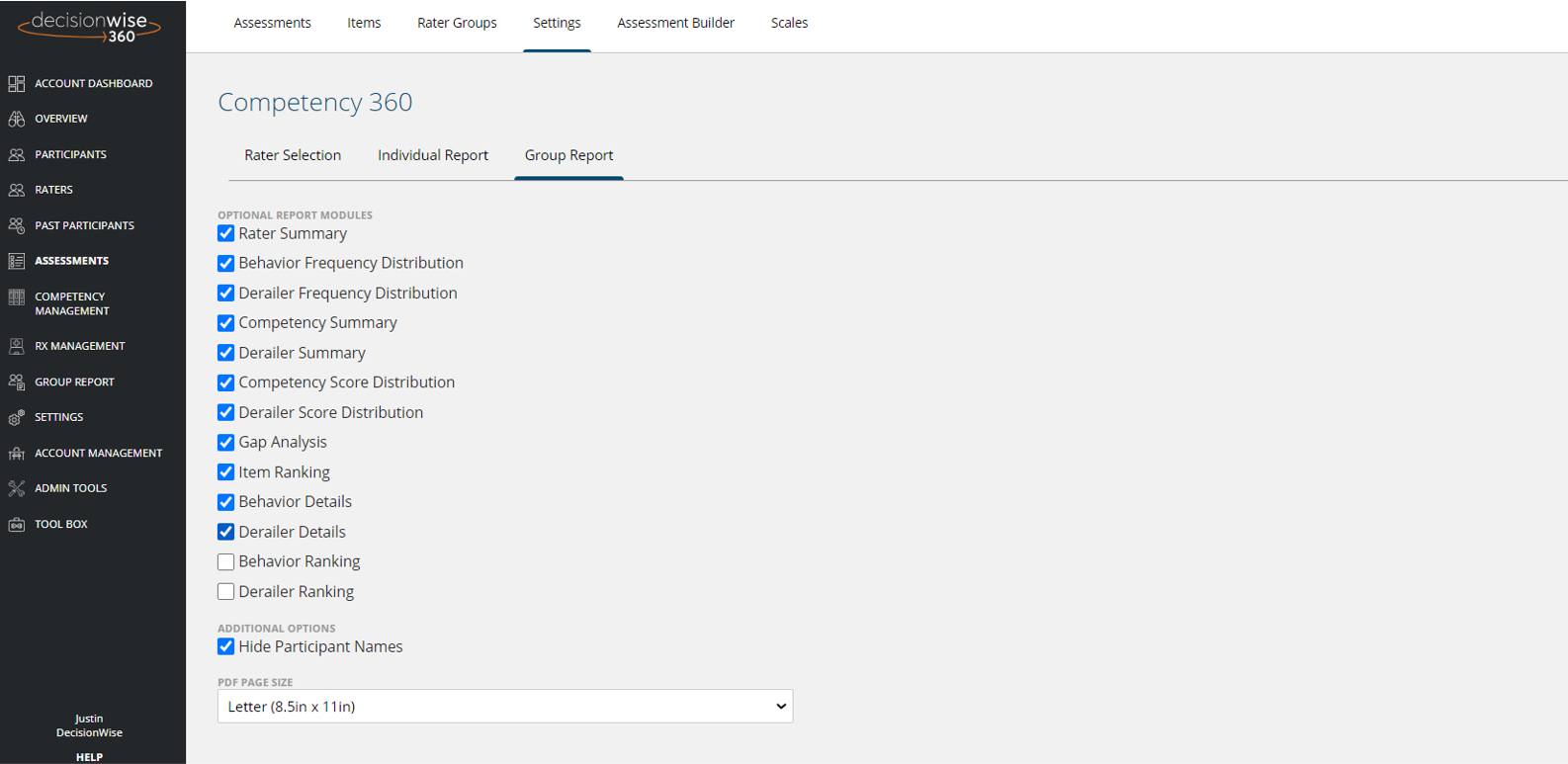
A key feature of the DecisionWise 360-degree Feedback Platform is the ability to create group reports to display and analyze aggregated data. From the “Assessments” section in the left-hand gray navigation area, then selecting the “Group Report” tab, you can customize the features associated with your group report. Click here to view the features of the group report.
Key options to consider:
- Hide participant names: Included in the group report are sections where individual names are shown. To hide those names, simply click the check box.
- Paper size: You can determine the size of the Group report PDF.
- Letter (8.5 x 11)
- A4
Items will auto-save as you select or deselect a check box.
