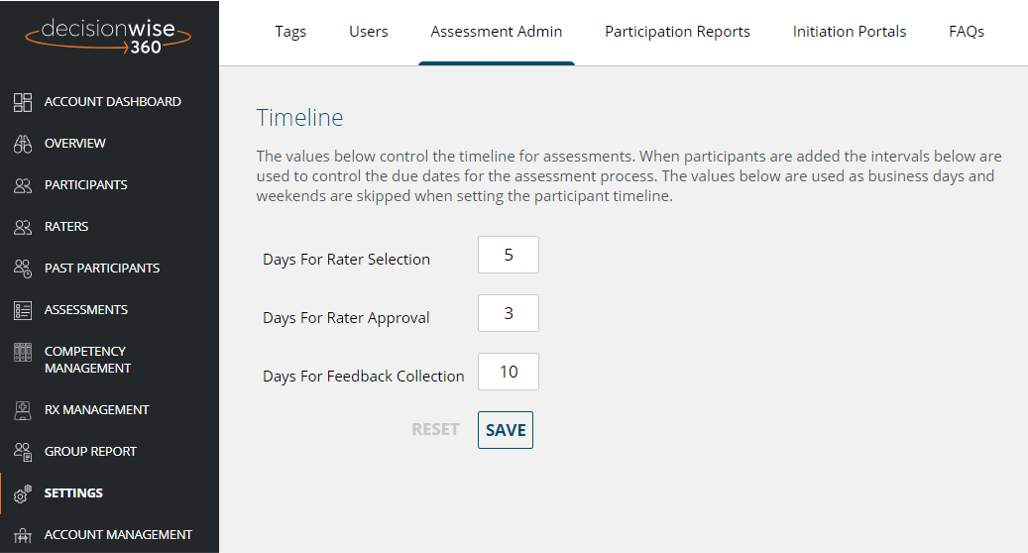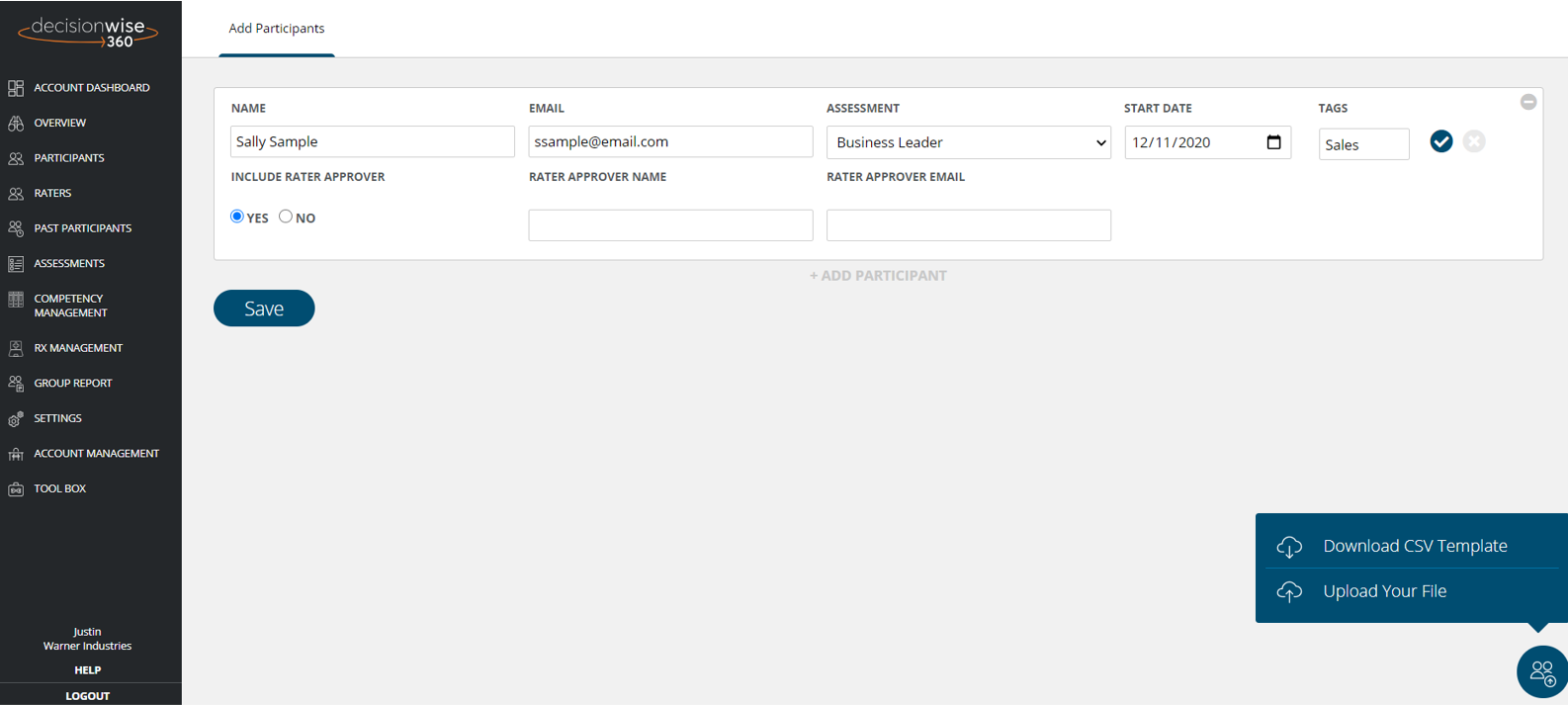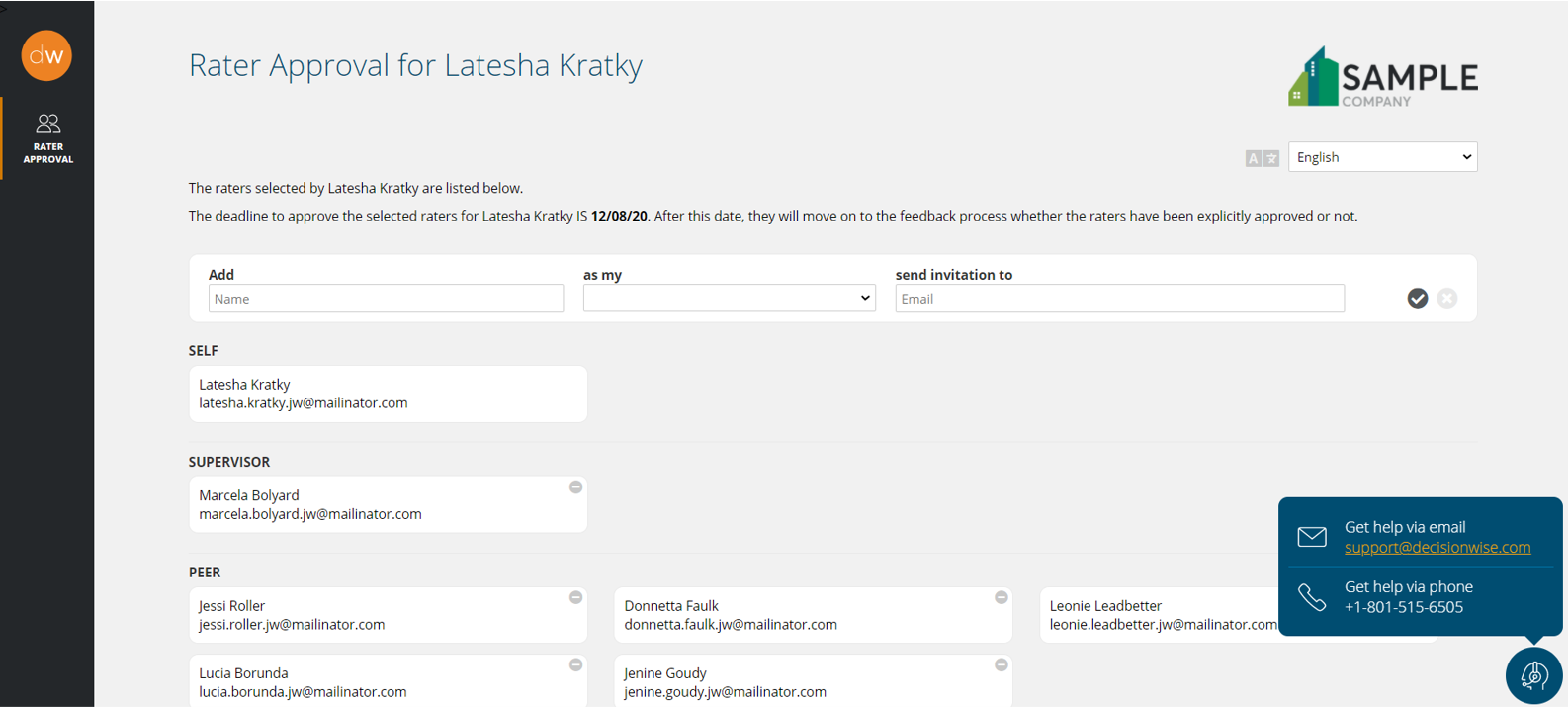Rater Approval Timeline
You will need to adjust the rater approval timeline in the settings to ensure you have allocated the appropriate amount of time for rater approval. You can do this by going to the “Settings” section in the gray left-hand navigation area, and then select the “Assessment Admin” tab on the top to find the settings to adjust the days for rater approval. Remember, the days are business days and do not include weekends or holidays.